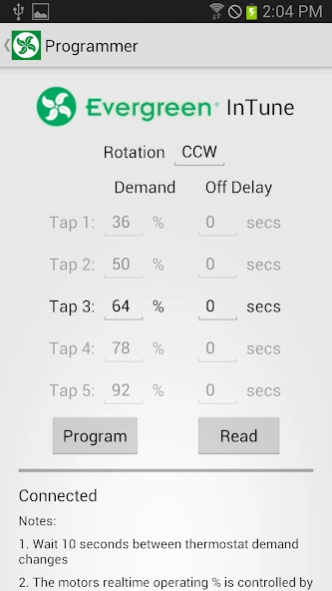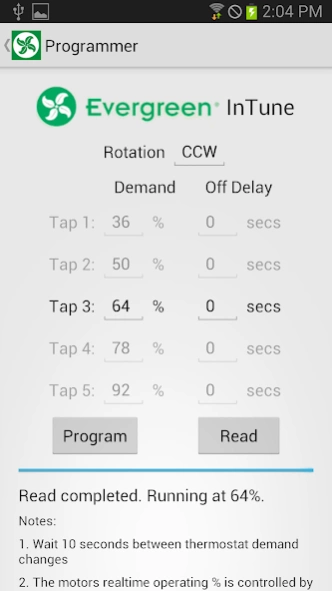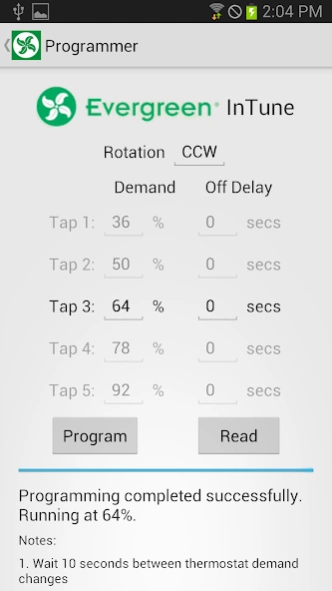Evergreen InTune 1.1.2
Free Version
Publisher Description
Evergreen InTune - Used with WiFi Programmer to configure Evergreen EM or CM wirelessly
InTune from Genteq provides wireless connectivity from a smartphone or tablet to applicable stock Evergreen motors for realtime adjustment of the motor's operating point
Features
- Select a precise and unique operating point (from 600 - 1200 RPM) for up to 5 different system demands
- Select a unique off delay for each demand
- Reverse motor direction
- App connects wireless to InTune WiFi Programmer point-to-point. No router access is required.
Benefits
- Save time adjusting airflow performance
- No need to turn system off and remove doors to adjust speed tap or other controls
- No need to guess at speed choices
- Dial in system performance
- Set a tailored continuous fan speed for each unique home
- Set a precise operating point for VAV systems without PWM controls
Anyone can install a motor. Professional contractors follow industry best practices by measuring airflow and adjusting motor operation for proper performance, efficiency and customer satisfaction.
Put a professional tune on all your jobs with InTune.
Ask for InTune WiFi Programmer where you buy Evergreen products.
About Evergreen InTune
Evergreen InTune is a free app for Android published in the Office Suites & Tools list of apps, part of Business.
The company that develops Evergreen InTune is Regal Rexnord. The latest version released by its developer is 1.1.2.
To install Evergreen InTune on your Android device, just click the green Continue To App button above to start the installation process. The app is listed on our website since 2016-12-20 and was downloaded 5 times. We have already checked if the download link is safe, however for your own protection we recommend that you scan the downloaded app with your antivirus. Your antivirus may detect the Evergreen InTune as malware as malware if the download link to com.regalbeloit.EvergreenInTune2 is broken.
How to install Evergreen InTune on your Android device:
- Click on the Continue To App button on our website. This will redirect you to Google Play.
- Once the Evergreen InTune is shown in the Google Play listing of your Android device, you can start its download and installation. Tap on the Install button located below the search bar and to the right of the app icon.
- A pop-up window with the permissions required by Evergreen InTune will be shown. Click on Accept to continue the process.
- Evergreen InTune will be downloaded onto your device, displaying a progress. Once the download completes, the installation will start and you'll get a notification after the installation is finished.